Taking VLB Pictures

In Virtual Laguna a picture's worth a thousand words, or many thousand pixels. Here's the 2 ways to capture your own virtual memories around the Hills and Laguna Beach virtual world.
1) Use the built in camera feature on Virtual Laguna. At the bottom of your screens rests a menu full of commands and actions/options:

2) As you see in the above image, there is a "camera". Once you have your picture on screen ready to capture, click that camera button. It will snap a pic of your current VLB screen, minus most of the other stuff sitting on your screen (Music HUD, IM's, etc)
3)Note the eyeball down on your menu as well, and use this button to change your avatar's viewpoint. You can make it so you're looking first person at something you want a pic of, or so that you choose "body mirror" to pose yourself in front of something.
The second way to get VLB pics is by using your PC Keyboard's "Prt Scr" or "Print Screen" key, found usually right next to your F12 key. Press that key once when you have the VLB pic you want on your screen. Then open a program like "Paint" on your PC (or any art program), and use the "Paste" function, to paste your full screen. You will then need to cut and trim down the image to get the part you want.
Hopefully these 2 tips help you capture all sorts of great virtual memories!
Labels: VLB Tips
Get The Hills music ringtones!


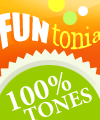






0 Comments:
Post a Comment
Subscribe to Post Comments [Atom]
<< Home